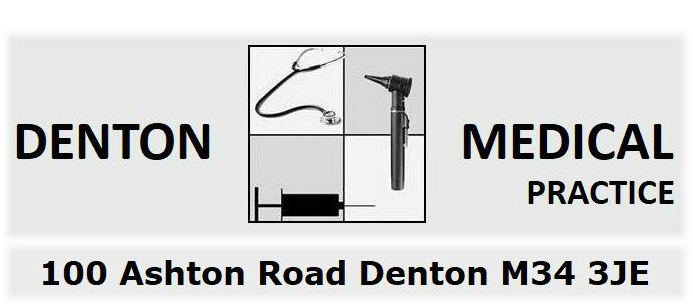If you wish to, you can now use the internet to book appointments with a GP.
You can request repeat prescriptions for any medications you take regularly and look at your medical record online.
You can also still use the telephone or call in to the surgery for any of these services as well.
Being able to see your record online might help you to manage your medical conditions.
It also means that you can access it from anywhere in the world should you require medical treatment on holiday.
The services is open 24/7/365 and can be accessed from your home PC, Tablet or Mobile phone.
Services available to all registered patients.
Order Repeat Prescriptions
View Medical Records
Update Address
To access the system, you will need to register for a new login and password by obtaining a token (code) from us. To obtain this, you will need to come to the surgery in person and bring a form of ID (e.g. driving licence, passport). We can then issue you a registration token (code) at reception.
Once you have this, you can register at Patient Access to use the service.
Please note that if a repeat item cannot be re-issued for any reason (often this is because it needs reauthorisation), then it will not appear on your list online. There will always be a dummy item visible so that you can send us a message if needed.
You can download the Patient Access app from the Google Play and Apple Store by clicking the buttons below:
You can also use the NHS app on your smart phone or tablet to access a range of healthcare services. This app is in addition to the services we already provide, and will not replace them.
You can download the NHS app from the Apple Store and Google Play by clicking the buttons below:
If you require further help then please contact us using the online form below.